Rename theme in Botble CMS
Sometimes, you want to rename our existing theme to hide info from us or just want to customize our theme and prevent losing your changes when upgrading to the new version.
In source code:
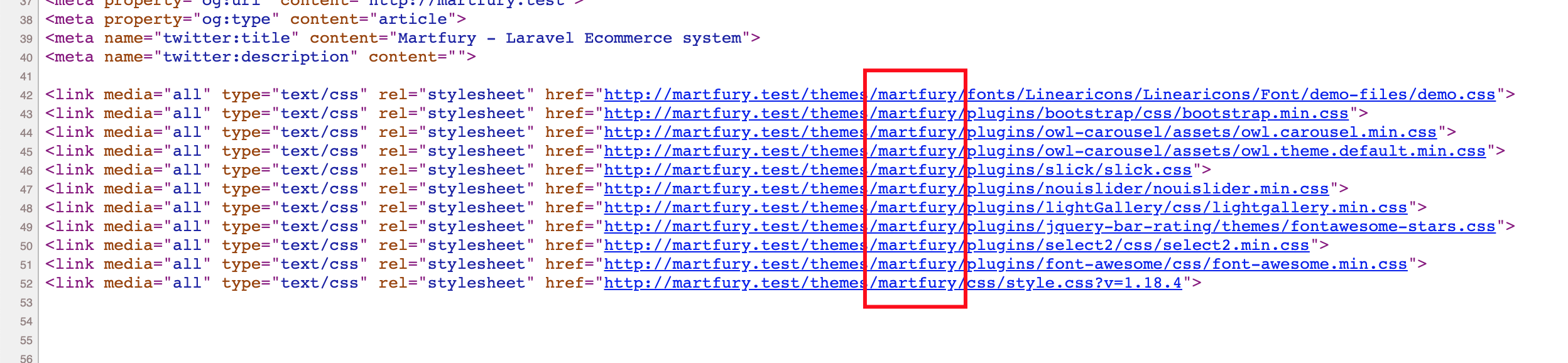
In admin panel:
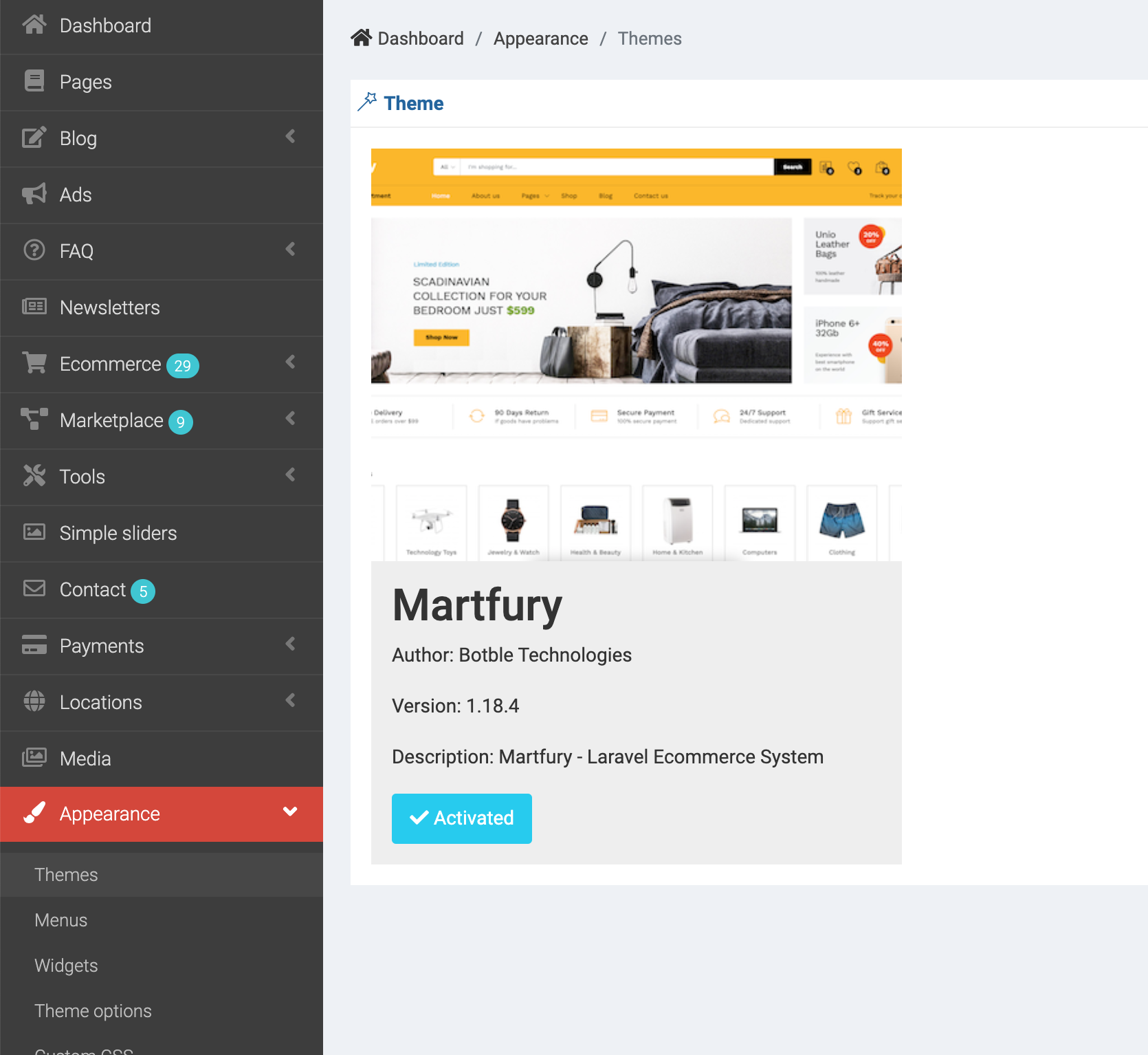
There are some ways to change it:
1. Change theme's name directly.
By this way, you can't upgrade theme source code in platform/themes anymore, you will need to handle it by yourself.
1.1 Using command line
If you can run command line. It's so easy to do.
- Delete folder /vendor and run composer install to re-install vendor packages.
- Run command:
php artisan cms:theme:rename [current-name] [new-name]Ex: php artisan cms:theme:rename martfury shop
- Change your theme info in platform/themes/[new-name]/theme.json.
1.2 Manually
- Rename folder platform/themes/[current-theme-name] to platform/themes/[new-name].
- Rename folder public/themes/[current-theme-name] to public/themes/[new-name].
- Open table settings and replace all key theme-[current-theme-name] to theme-[new-name], change setting theme to [new-name].
- Open table widgets and replace all values in theme column to the new name [new-name].
- Change your theme info in platform/themes/[new-name]/theme.json.
2. Change public theme name only
By this way, you still keep update from us, it just changes theme info in public places, theme in platform/themes/[current-theme-name] still be updated when upgrading using System Updater.
- Rename folder public/themes/[current-theme-name] to public/themes/[new-name].
- Add to .env
CMS_THEME_PUBLIC_NAME=new-name- Copy file platform/themes/[current-theme-name]/theme.json to public/themes/[new-name]/theme.json then change to your theme info.
Leave a comment
Your email address will not be published. Required fields are marked *

