Getting Google Analytics credentials for Analytics plugin
- Go to https://console.developers.google.com/apis/dashboard and create a new project.
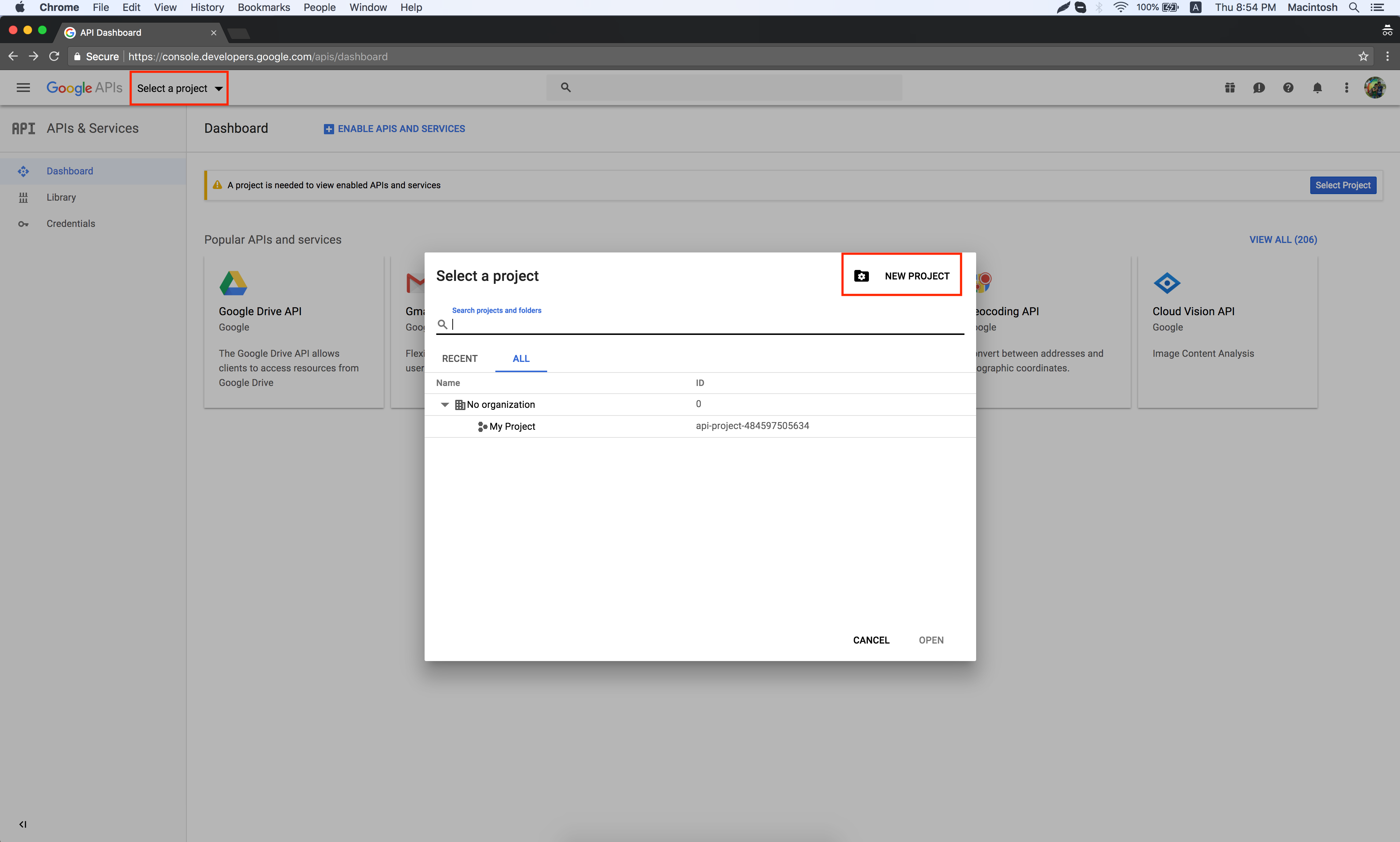
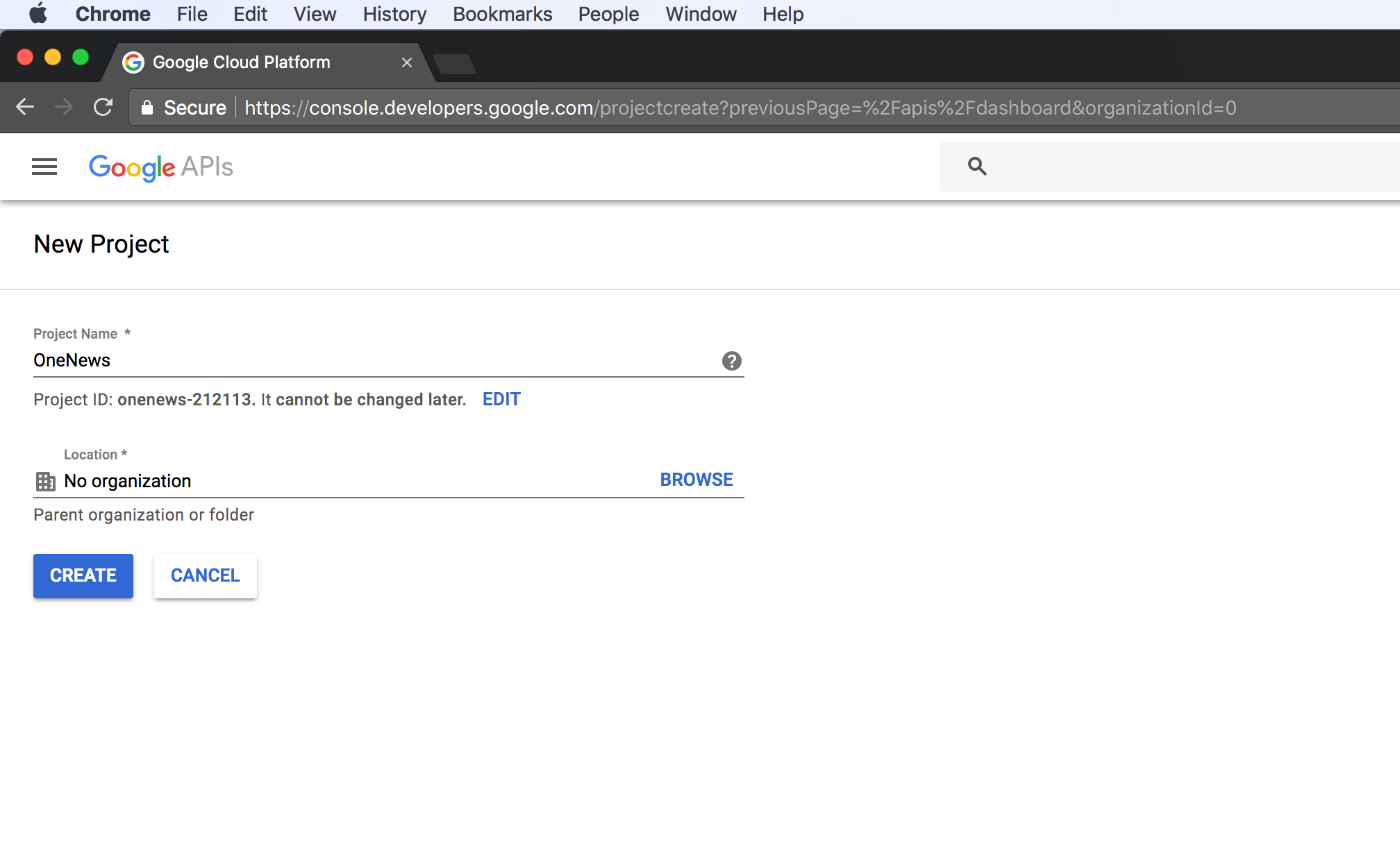
- Select your project and click on "ENABLE APIS AND SERVICES":
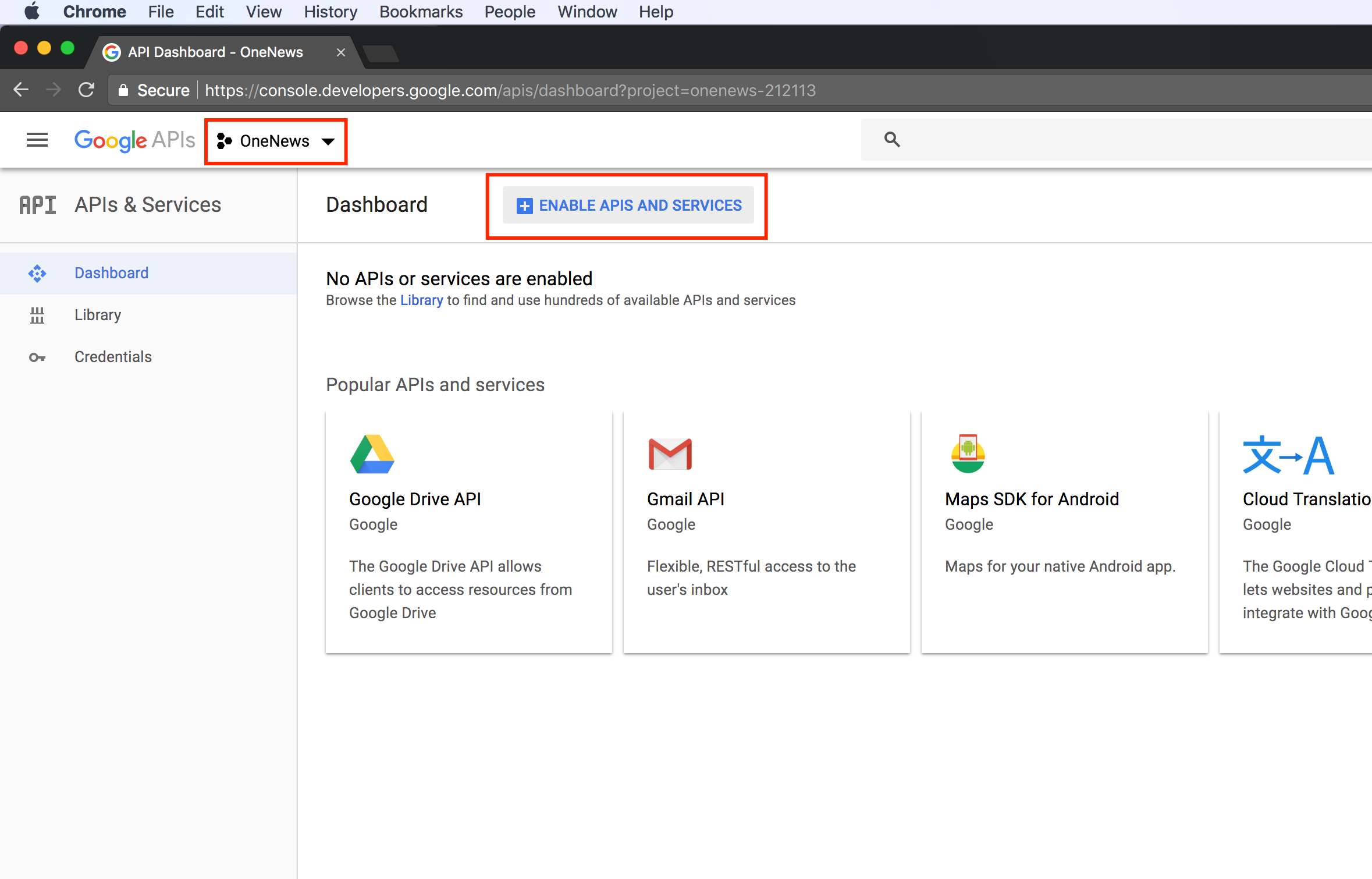
- Enable API:
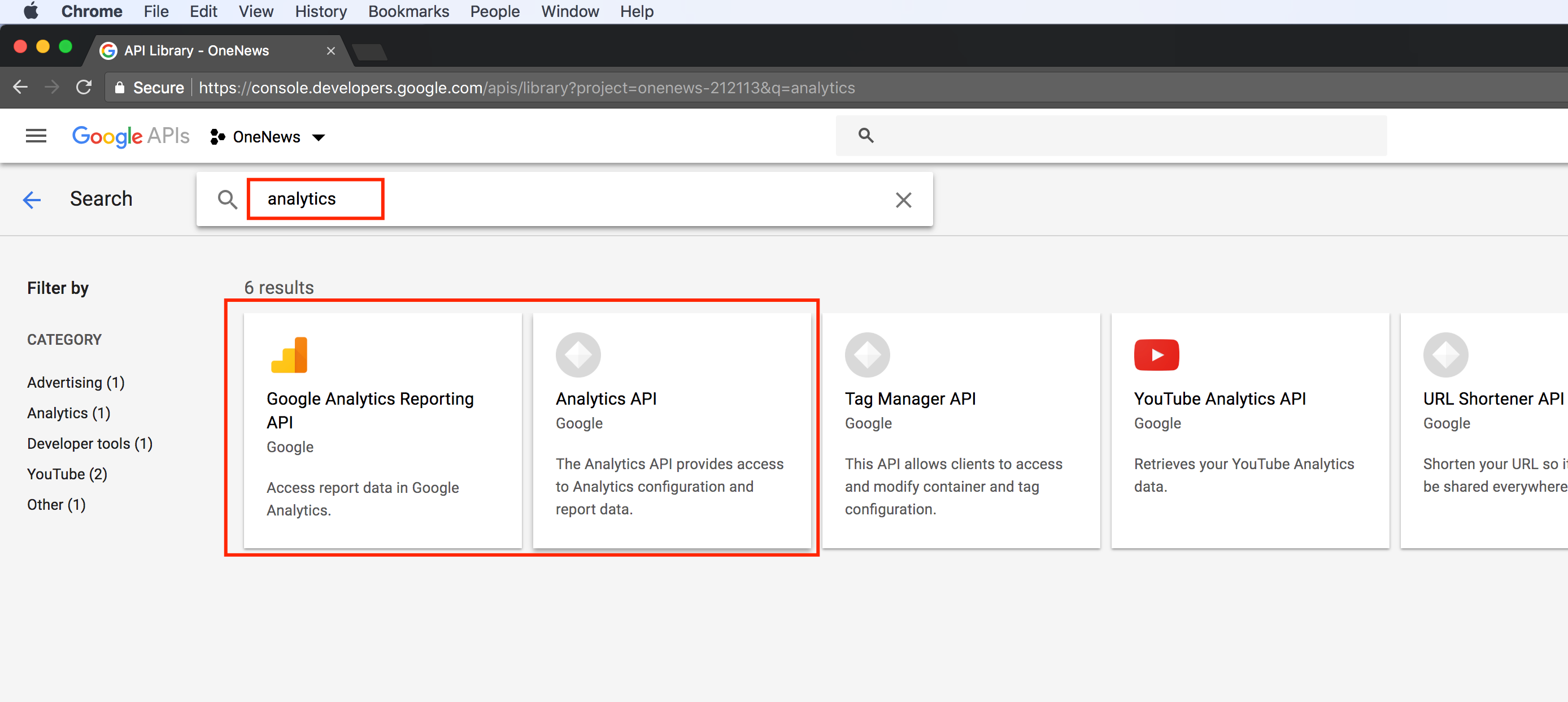
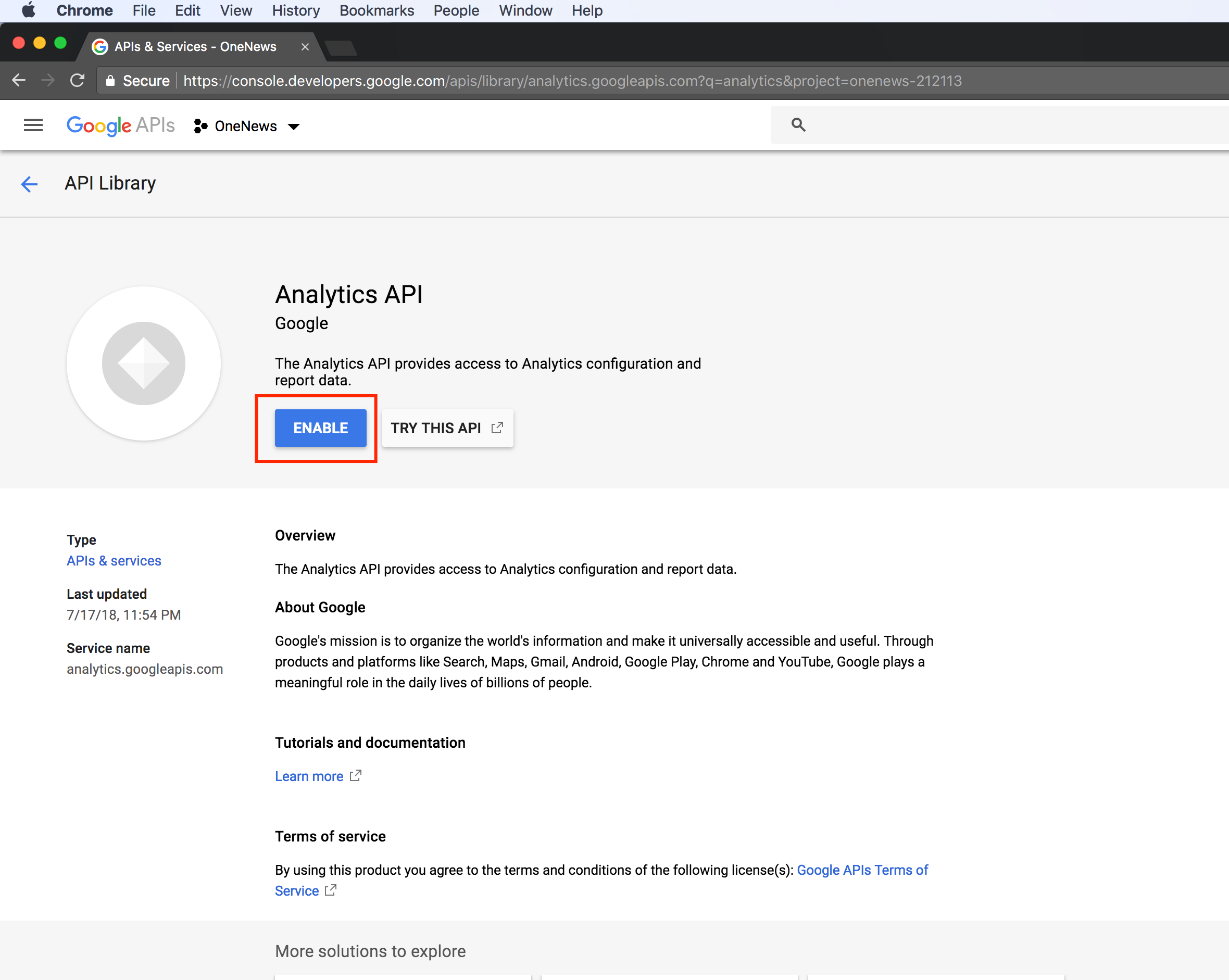
- Generate service account key and select role Viewer
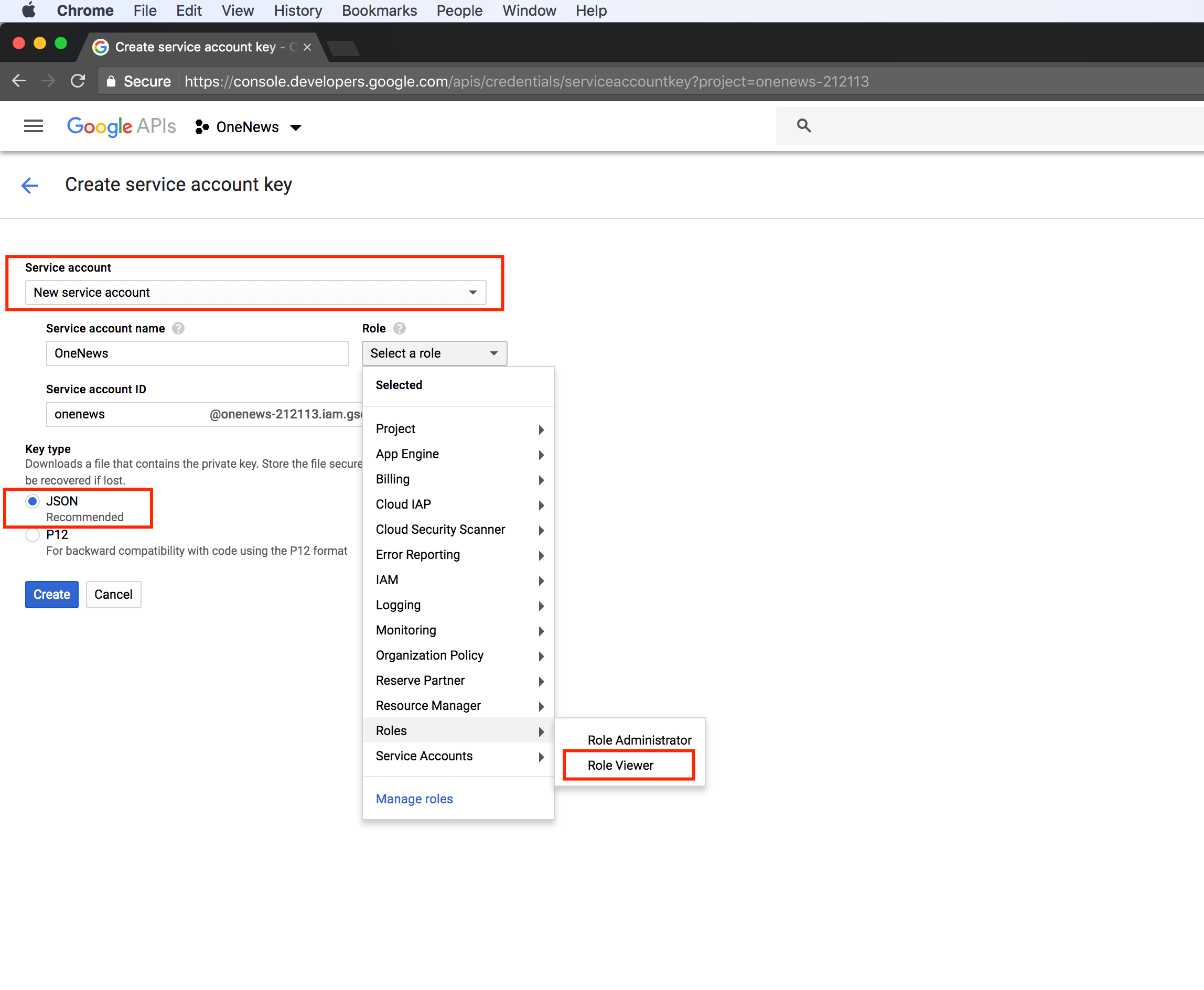
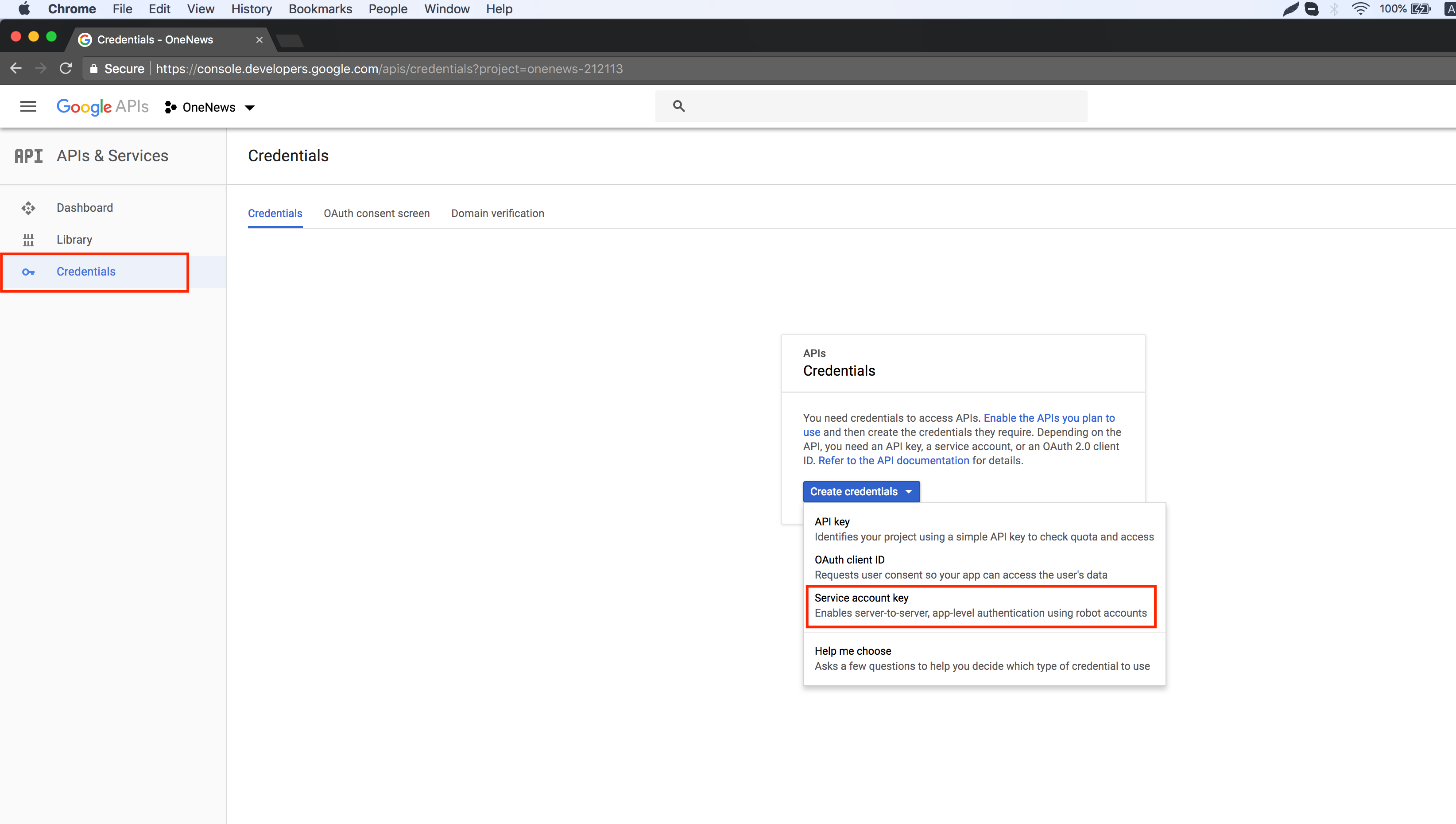
- Open JSON file and copy its content, then go to /admin/settings/general and update JSON credentials data for Analytics plugin:
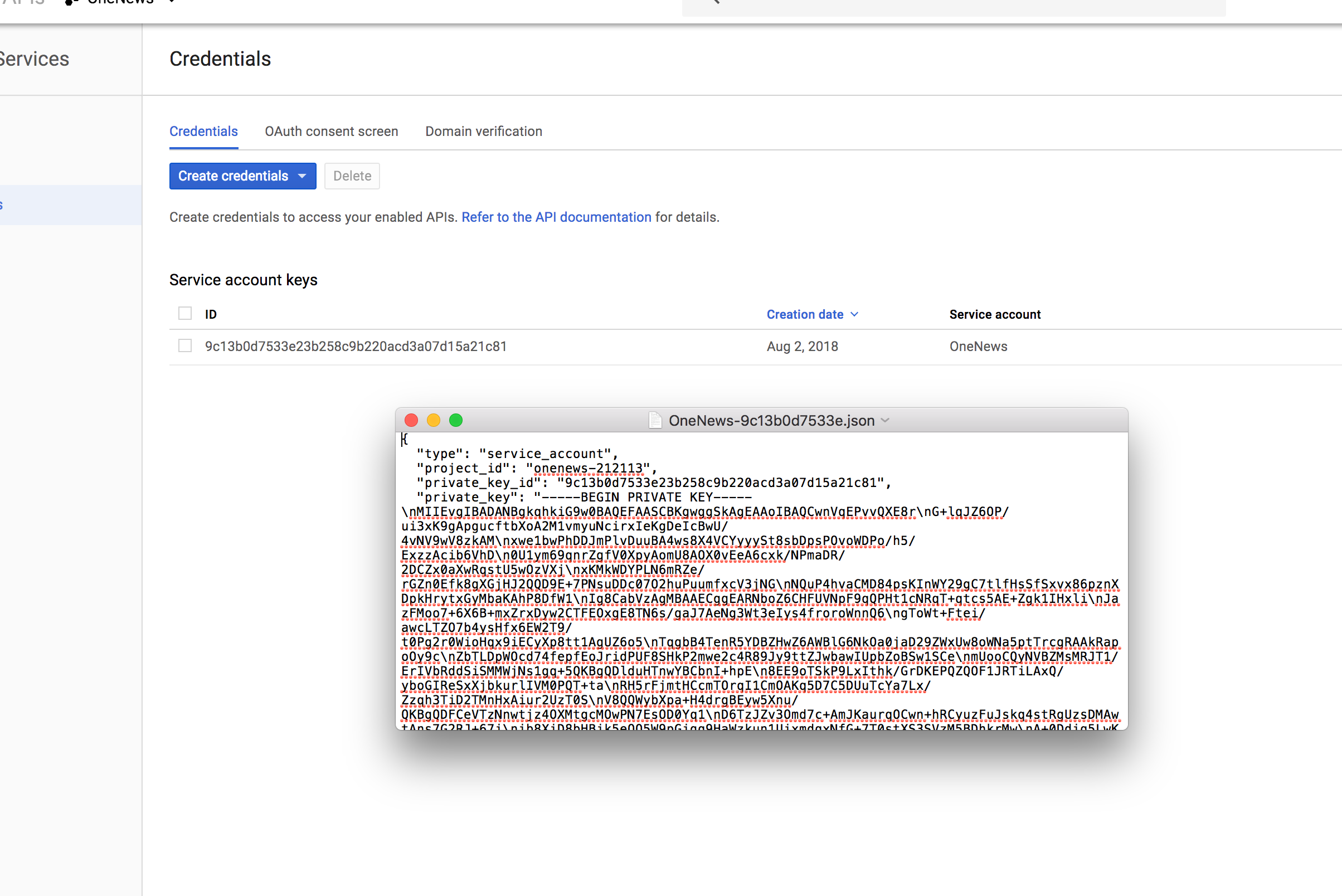
- Go to Google Analytics account: https://analytics.google.com/analytics/web/. Click on "Admin" => "View Settings" and copy "View ID" number, then go to /admin/settings/general and tab "Google Analytics" and paste to field View ID.
- Open JSON credentials file and copy client email. Then click on "User management" and add that email to list account. Just need view only permission.
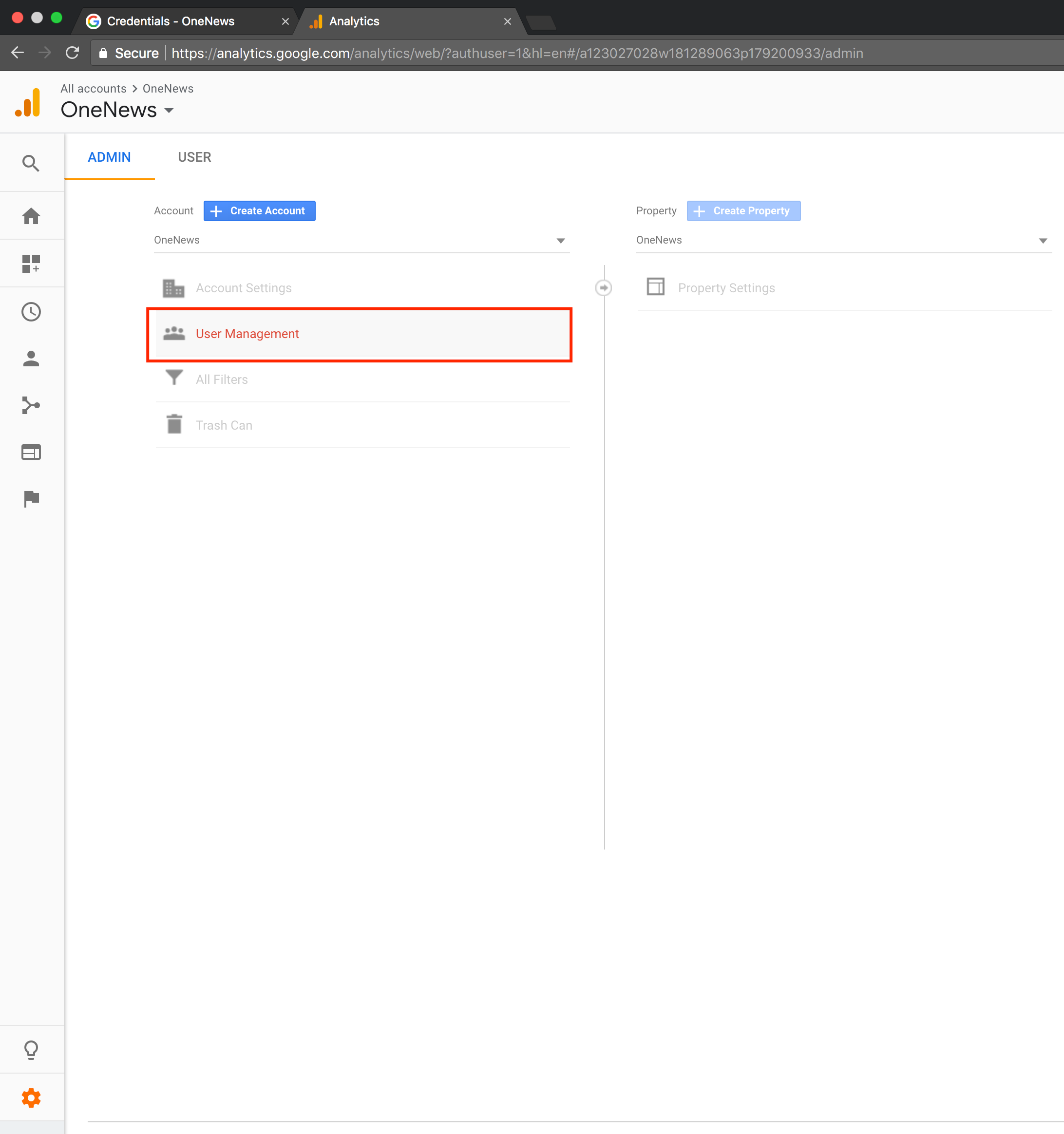
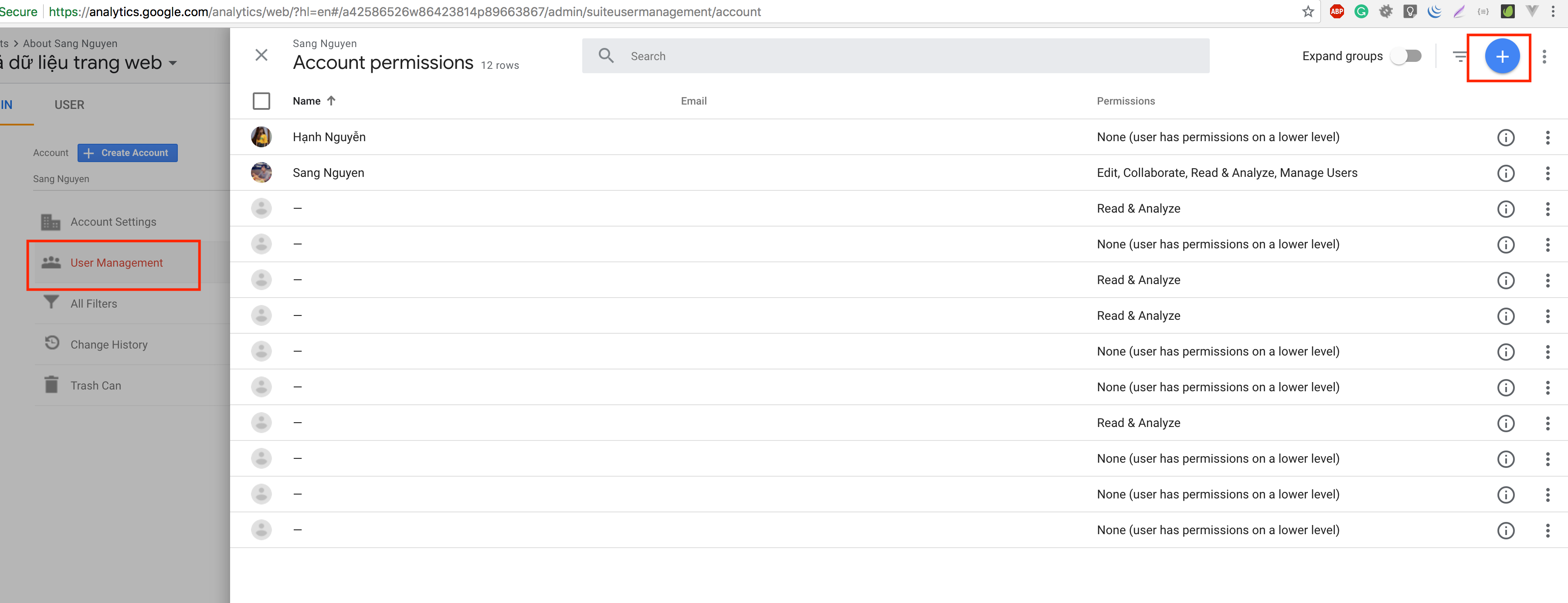
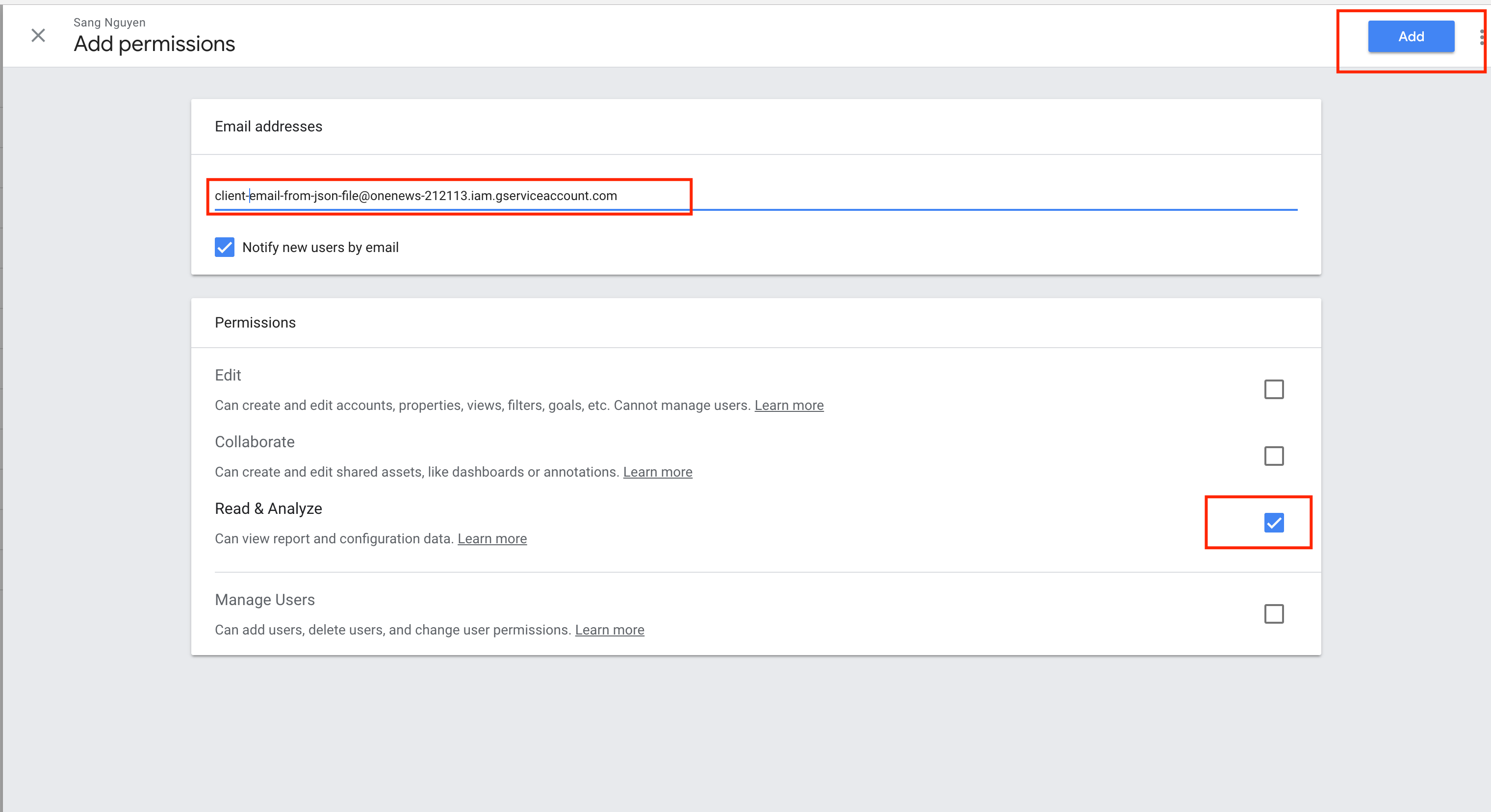
Give your comment here if you got any problem.
Good luck!
Leave a comment
Your email address will not be published. Required fields are marked *

